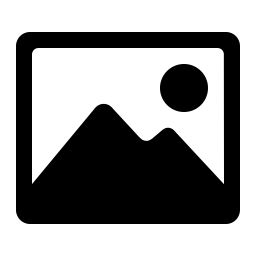If the mediatype is not included in the input content, you need to select the image type
Related Tools
Online Base64 to image converter, supporting Base64 string to image or Base64 string (in Data URLs format) to image convert.
The online Base64 to image convert tool supports the conversion of Base64 strings into images and supports downloading to local. The supported image formats are: bmp, gif, ico, jpg, jpeg, png, svg, webp.
-
Input Content : Enter a Base64 string, which supports the following three formats:
- base64-string, There are only Base64 strings. At this time, you need to select the Image Type. Such as iVBORw0KGgo... .
- data:mediatype;base64,base64-string format. Such as data:image/png;base64,iVBORw0KGgo... .
- url("data:mediatype;base64,base64-string") format. Such as url("data:image/png;base64,iVBORw0KGgo...") .
- Image Type : When the input content is only Base64 string, you need to select the Image Type.
- Download : Download the converted image to local.