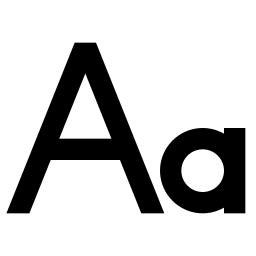click or drag font file to here
| File | Size | Status | Operation |
|---|
Online font subset tool, open otf, ttf, woff, woff2 font files, fill in the text or unicode codepoint range, and generate the subset of the font file to reduce the size of the font file. The cropped font file supports downloading to the local location.
Online font subset tool, which cuts font files based on the input character range, thereby reducing the size of font files and improving the loading speed of font files. This tool supports cropping font files in otf, ttf, woff, and woff2 formats. Support generating HTML font usage examples while cropping fonts to view the display effect of the font.
- This tool has a certain frequency limit, please use this tool reasonably. Anonymous : 30/IP*Hour, Normal user : 30/Hour, VIP : 60/Hour, Senior VIP : 60/Hour.
- Open Font File : Open and upload a local font file. Ordinary users can upload up to 10MB font files, while VIP users can upload up to 50MB font files.
- Characters : Enter the characters that the subset font file needs to contain. Note: If the character is not present in the original font file, it will not be present in the subset font file.
- Unicode Range : Specify comma-separated list of Unicode codepoints or ranges as hex numbers, optionally prefixed with U+, u, etc. For example, 41-5a,61-7a adds ASCII letters, so does the more verbose U+0041-005A,U+0061-007A. The special strings * will choose all Unicode characters mapped by the font.
- Example : Whether to generate HTML examples for font usage. The generated examples include HTML and CSS files.
- Font Display : When generating font usage examples, the CSS attribute font-display property value.
- Demo Text : Fill in the sample text displayed using the target font.
- Src Local : In the src attribute value of CSS, add the local field to inform the browser to prioritize using the local font of the client where the browser is located.
- Base64 Encode : Whether to embed the font file in the CSS file using base64 encoding.