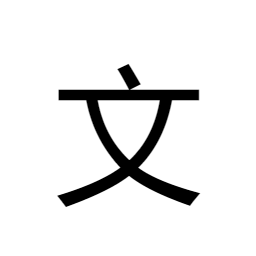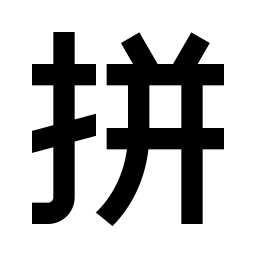The online Chinese character to Pinyin tool converts Chinese characters into pinyin, and supports the functions of displaying tone, polyphone, uppercase Pinyin, lowercase Pinyin and so on.
Chinese character to Pinyin tool, which supports online conversion of input Chinese characters into pinyin. The converted Pinyin supports intelligent detection of multi tone words and can correctly phoneticize most multi tone words. The converted Pinyin results can be displayed in lowercase or uppercase characters. You can also customize the split character between Pinyin and Pinyin. And choose how to deal with unrecognized Pinyin characters.
- Input content supports up to 10000 characters, with normal users supporting up to 500 characters and VIP users supporting up to 10000 characters.
- Pinyin style determines what form of Pinyin results. The phonetic form produced by With Tone iszhōng。 The phonetic form produced by No Tone iszhong。 The phonetic form produced by Tone2 iszho1ng。 The phonetic form produced by Tone1 iszhong1。
-
Whether the Raw Text is displayed in pinyin. Support setting multiple modes as follows:
- Hide : Do not display the original text in Pinyin.
- Start : Display the original text first, and then display the pinyin of the text.
- End : Display the pinyin of the text first, and then display the original text.
- Bottom : Display pinyin above the text. This mode can set the padding length for aligning pinyin and text. The padding length should be greater than or equal to the maximum length of pinyin in the input text, and it is recommended to set it to at least 7. The pinyin and text output after alignment need to be displayed in an equal width font with a width of 2:1 between Chinese and English. The English font used in this tool is Ubuntu Mono.
- Custom : Customize how to output the original text and pinyin. {{raw}} will be replaced with the original text, {{pinyin}} will be replaced with the pinyin.
- Click Parameters to fine-grained control the conversion process from Chinese characters to Pinyin. For example, set whether to use ü instead of v. Whether to use the number 5 to indicate the tone, lowercase or uppercase of pinyin result. For characters that cannot be phoneticized, choose whether to keep or delete them. Finally, you can also set the separation character between Pinyin and Pinyin, The default is blank. You can also fill in other characters or leave blank.
- If the Heteronym mode is enabled, Chinese characters with polyphonic characters will be highlighted. Clicking on the highlighted polyphonic character can select multiple different pronunciations.
- This tool has a certain frequency limit, please use this tool reasonably. Anonymous : 60/IP*Hour, Normal user : 60/Hour, VIP : 360/Hour, Senior VIP : 360/Hour.