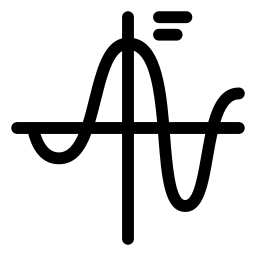Related Tools
Online coordinate unit conversion tool that supports inputting 2D (XY or BL) coordinates, 3D coordinates (XYZ or BLH), 4D coordinates (XYZT, BLHT), and converting the units of length, angle, or time of the coordinates. This tool supports batch conversion of coordinate units, and the conversion results can be downloaded.
Online coordinate unit conversion tool, supports inputting 2D, 3D, 4D coordinates, converting length, angle, and time units of coordinates.
- Input Coordinates : Input coordinate data, one per row, supporting multiple rows. For 2D coordinate types, enter 2 numerical values representing XY or BL coordinates. For 3D coordinate types, enter 3 numerical values representing XYZ or BLH coordinates. For 4D coordinates, enter 3 numerical values and 1 string to represent XYZT or BLHT coordinates. Input up to 10000 rows of coordinates.
- Coordinate Type : Select the input coordinate type. This tool supports inputting 2D, 3D, and 4D coordinate types.
- Split Type : How to split the coordinate fields of each row of coordinate data. This tool supports space splitting, comma splitting, and custom character splitting.
- Precision : The number of decimal places to be retained after the conversion result is optional, with a range of [0,10].
- XY Input Unit,Z Input Unit : Select the units for the X, Y, and Z fields of the coordinates, and support the selection of length and angle units.
- XY Output Unit, Z Output Unit : Select the units for the X, Y, and Z fields of the output coordinates, and support the selection of length and angle units.
- T Input Unit : The unit type of the time field for inputting coordinates supports selecting Modified Julian date, decimalyear, gps_week, and formatted date.
- T Output Unit : he unit type of the time field for outputting coordinates supports selecting Modified Julian date, decimalyear, gps_week, and formatted date.
- Convert : Convert the input coordinates to the coordinate values of the target unit using the selected input unit and output unit type.
- Open File : Support opening UTF-8 encoded text files.
- Download : Download the converted result to a UTF-8 encoded text file.
-
Input Example :
a.Input 2D coordinates(comma splitter)
1 , 1 -1 , 1
1.414 135.000 25.000 1.414 -135.000 25.000 1.414 -45.000 100.000
1.414 , 0.785 , 0.333 , 2020.0 1.414 , 2.356 , -0.333 , 2020.0 1.414 , 3.927 , 1 , 2020.0 1.414 , 5.498 , 100 , 2020.0
-
This tool has a certain frequency limit, please use this tool reasonably.
Anonymous : 60/IP*Hour, Normal user : 60/Hour, VIP : 360/Hour, Senior VIP : 360/Hour.
Anonymous and normal users can only enter one set of coordinates at a time, and batch conversion is not supported. VIP and advanced VIP users support batch conversion. -
List of units supported for coordinate unit conversion.
Type Unit Unit Name Category