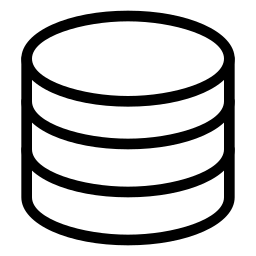Using browser capabilities to process, your data will not be uploaded to the cloud.
- Data
- Hash
- Mask
- Replace
- Transform
- Encrypt
- Shuffle
- Truncate
- Noise
- Execute JS
1. Select the format of input data and which parts of the input data should be masked
2. Data masking method can be repeated multiple times
3. In the masking method, click Preview to preview the data masking effect. Click Apply to apply the current masking method
1. Calculate the hash value of the selected data and replace it with the hash value
2. If the selected data is not a string, it will be converted to a string
1. The masking data selected by the Data tab as encrypted input data
2. If the selected data is not a string, it will be converted to a string
3. The string will be converted to a byte array using the UTF-8 character set
4. Please ensure that you understand and correctly set encryption related parameters. AES, DES, 3DES encryption related tools can be searched and tested on this website
Online data masking tool that supports opening txt, csv, json, and excel data to perform hash masking, mask masking, replacement masking, transformation masking, encryption masking, and shuffling masking on sensitive data. The desensitized data can be downloaded locally.
Online data masking tool that deforms sensitive information in data by desensitization rules to achieve reliable protection of private data. This tool supports hash masking, mask masking, replace masking, transform masking, encrypt masking, shuffling masking and custom masking of data. Several different masking algorithms are also supported under each masking category.
-
Data : The input data to be masked. This tool supports two ways of input data:
a: Open file, support open txt, csv, json, excel file. For txt, csv, json files, the file encoding requirement is UTF-8.
b: Input data manually, you need to input data manually in the initial state or after clicking the Clear button. -
Data Tab:
- Format Type : Input data format. Support txt, csv, json, excel formats. txt format will be parsed as string[], csv format will be parsed as [][], json format will be parsed as json [], excel format will be parsed as [][].
- Skip Rows : Skip the specified number of rows in the input data. Usually used to skip header rows in csv, excel.
-
Mask Range : Select what part of the data to mask.
- txt format : Support for whole lines, index ranges, and regex matches. Whole lines : Whole line strings are processed as input data for each masking method. Index ranges : Characters within the index range of the whole line string are processed as input data for the masking method. Regex matches : The portion of the entire string that is matched by the regular expression is processed as input data for the masking method.
- csv format : Support for whole lines, select columns, and regex matches. Whole lines : Whole line strings are processed as input data for each masking method. Select columns : The selected columns are processed as input data for the masking method. Regex matches : The portion of the entire string that is matched by the regular expression is processed as input data for the masking method.
- json format : Support for JSON Path. JSON Path : The part of the input data that is selected by the JSON Path is processed as input data for the masking method.
- excel format : Support for select columns, and regex matches. Select columns : The selected columns are processed as input data for the masking method. Regex matches : The portion of the entire string that is matched by the regular expression is processed as input data for the masking method.
- Copy : Copy the contents of the data.
- Download : Download the current processed data as a file. Depending on the format of the data, it is downloaded as txt, csv, json and xlsx files. txt, csv and json files are encoded in UTF-8.
- Restore : Restores the currently processed data to its initial state.
- Clear : Clear the currently input data.
-
Description of the masking algorithm:
Category Description Algorithm Parameters Input Field Hash Masking Irreversible algorithm.
Suitable for passwords or scenarios that require sensitive data confirmation by comparison.
Supports common hash algorithms, and supports salted value configuration.
MD5 Salt, Salt Position, Result Format The input data is a string. If the input data is not a string, it will be converted to a string. SHA-1 Salt, Salt Position, Result Format SHA-224 Salt, Salt Position, Result Format SHA-256 Salt, Salt Position, Result Format SHA-384 Salt, Salt Position, Result Format SHA-512 Salt, Salt Position, Result Format SHA3-224 Salt, Salt Position, Result Format SHA3-256 Salt, Salt Position, Result Format SHA3-384 Salt, Salt Position, Result Format SHA3-512 Salt, Salt Position, Result Format HmacMD5 Password, Salt, Salt Position, Result Format HmacSHA1 Password, Salt, Salt Position, Result Format HmacSHA256 Password, Salt, Salt Position, Result Format HmacSHA512 Password, Salt, Salt Position, Result Format Mask Masking Irreversible algorithm.
Suitable for front-end display or sensitive data sharing scenarios.
By using special characters (*) or (#), part of the text is covered to achieve the desensitization of sensitive data.Keep Head n Tail m n, m, Mask Char The input data is a string. If the input data is not a string, it will be converted to a string. Keep From n to m n, m, Mask Char Mask Head n Tail m n, m, Mask Char Mask From n to m n, m, Mask Char Mask Before Char Mask Char, Special Char, Keep Special Char Mask After Char Mask Char, Special Char, Keep Special Char Keep Before Char Mask Char, Special Char, Keep Special Char Keep After Char Mask Char, Special Char, Keep Special Char Replace Masking Partially reversible algorithm.
Suitable for desensitizing fields with fixed composition rules such as ID numbers.
Mapping substitution using substitution code tables (reversible) or random substitution using random intervals (irreversible) to achieve desensitization of the whole or part of the field.Map Replace Map Char The input data is a string. If the input data is not a string, it will be converted to a string. Random Replace Lower Letters Replace Chars, Upper Letters Replace Chars, Number Replace Chars, Map Char Transorm Masking Partially reversible algorithm.
Suitable for analyzing sensitive data sets and statistical scenarios.
Provides three types of transformation and desensitization algorithms: rounding operation (irreversible) for numbers or dates, and displacement operation (reversible) and format conversion operation (reversible) for text.Truncate Number Retain the Nth digit before the decimal point.The value of N ranges from 1 to 19. The input data is a numeric value. If the input data is not a numeric value, it will be converted to a numeric value. Truncate Date Input Date Format, Output Date Format The input data is a string. If the input data is not a string, it will be converted to a string. Shfit String Shift Value, Shift Direction The input data is a string. If the input data is not a string, it will be converted to a string. To Hex Case The input data is a string. If the input data is not a string, it will be converted to a string. To Base64 The input data is a string. If the input data is not a string, it will be converted to a string. Encrypt Masking Reversible algorithm.
Ideal for scenarios where encryption is required for fields that need to be returned to the source.
Supports common symmetric encryption algorithms.DES Encrypt Input Format, Password, IV, Mode, Padding, Result Format The input data is a string. If the input data is not a string, it will be converted to a string. 3DES Encrypt Input Format, Password, IV, Mode, Padding, Result Format The input data is a string. If the input data is not a string, it will be converted to a string. String content supports string, hex, and base64 content depending on the input data format. AES Encrypt Input Format, Password, IV, Mode, Padding, Result Format The input data is a string. If the input data is not a string, it will be converted to a string. String content supports string, hex, and base64 content depending on the input data format. Shuffle Masking Irreversible algorithm.
For scenarios where field data is randomly disrupted.Random Shuffle The input data is a string. If the input data is not a string, it will be converted to a string. Truncate Masking Irreversible algorithm.
Limit access to sensitive information by truncating some or all of it. For example, displaying only initials;Keep Head n Tail m n,m The input data is a string. If the input data is not a string, it will be converted to a string. Keep From n to m n,m The input data is a string. If the input data is not a string, it will be converted to a string. Remove Head n Tail m n,m The input data is a string. If the input data is not a string, it will be converted to a string. Remove From n to m n,m The input data is a string. If the input data is not a string, it will be converted to a string. Remove Before Char Special Char, Keep Special Char The input data is a string. If the input data is not a string, it will be converted to a string. Remove After Char Special Char, Keep Special Char The input data is a string. If the input data is not a string, it will be converted to a string. Keep Before Char Special Char, Keep Special Char The input data is a string. If the input data is not a string, it will be converted to a string. Keep After Char Special Char, Keep Special Char The input data is a string. If the input data is not a string, it will be converted to a string. Noise Masking Irreversible algorithm.
Introducing small, random variations in a dataset makes individual data points difficult to recognize, but keeps the overall data distribution, correlation, and trends constant.Add Noise Data Type, Minimum Noise, Maximum Noise, Precision The input data is a numeric value. If the input data is not a numeric value, it will be converted to a numeric value. Execute Js (Custom Masking) Execute custom JavaScript code to handle data desensitization. JavaScript code Refer to the code definition description.