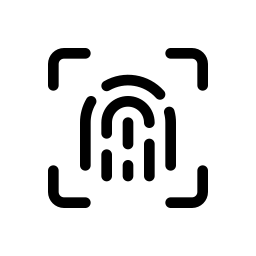- TOTP
- HOTP
| Previous | Curent OTP | Next |
|---|---|---|
|
|
||
| Previous | Curent Counter OTP | Next |
|---|---|---|
Online OTP Password Generator, supports generating TOTP(Time-Based One-Time Password) and HOTP(HMAC-based One-time Password) passwords. The generated TOTP passwords can be imported into Google Authenticator and Microsoft Authenticator.
OTP (One-Time Password). As the word implies, it is a password that can only be used once. There
is no specific algorithm for OTP, but it is required to be one-time and unpredictable.
It is usually four, six or eight digits for the convenience of user input.
HOTP (HMAC-based One-Time Password) is defined in RFC4226, which is also a One-Time Password,
but to generate this One-Time Password, you need to provide an additional key and a random
number to generate the password.
TOTP (Time-Based One-Time Password) is defined in RFC6238, which simply replaces the counter in
HOTP above with a timestamp, but otherwise makes no difference.
- TOTP : Generate a TOTP password or verify a TOTP password.TOTP passwords are time-sensitive and widely used.
- HOTP : Generate a HOTP password or verify the HOTP password.
- Key Format : The format of the key used to generate the OTP password. The tool supports string, hex, base64, base32 key formats.
- Key : The key used to generate the OTP password. It is generally recommended that the byte length of the key be the byte length of the output of the selected hash algorithm.
- Issuer : Which service or application is the OTP password used for.
- Label : User or account identifier.
- Algorithm : Generate OTP passwords using hash algorithms, this tool supports SHA1, SHA224, SHA256, SHA384 , SHA512 , SHA3-224 , SHA3-256 , SHA3-384 , SHA3-512 and other algorithms. SHA3-384 , SHA3-512 and so on.
- Period : The validity of the TOTP password in seconds. Usually 30 seconds.
- Length : The length of the OTP password, usually 6.
- Counter : The counter used for HOTP password, in integers.
- Generate : Generate OTP passwords using the set parameters. The OTP passwords generated by this tool can be imported into tools such as Google Authenticator and Microsoft Authenticator.
- Verify : Verify that the entered OTP password is correct using the set parameters.
- Parameters : Displays more parameters for OTP password generation and verification.
- Download : Download OTP Key URI QR code.