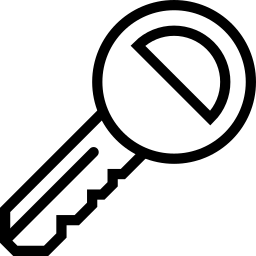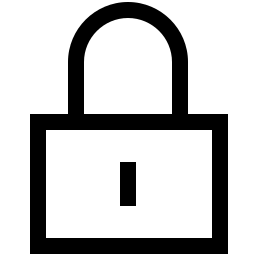- Sign
- Verify
Related Tools
Online RSA signature and verification tool, supporting signature generation and verification functions for RSA, DSA, ECDSA and other algorithms.
An online RSA signature and verification tool that uses a private key to sign input data. The signature algorithm supports RSA, DSA, and ECDSA. Verify signature data using public key.
- Sign : Sign the input content data using the selected algorithm and private key.
- Verify : Use the selected algorithm and public key to verify whether the signature result corresponds to the input content.
- Input Content : Enter the original content to be signed or verified.
- Open (Input Content) : Open a local file with the file content as input. The file content format is determined by the In-Format. Supports opening up to 5MB files. When the input format is string, only UTF-8 encoded text files are supported for opening.
- Private Key : Enter the private key of the selected algorithm, which supports hex or pem formats. The private key is encoded as PKCS#8.
- Algorithm : Choose the algorithm to use for signature or verification. This tool supports the following algorithms: NONEwithRSA, MD2withRSA, MD5withRSA, SHA1withRSA, SHA224withRSA, SHA256withRSA, SHA384withRSA, SHA512withRSA, SHA512/224withRSA, SHA512/256withRSA, SHA3-224withRSA, SHA3-256withRSA, SHA3-384withRSA, SHA3-512withRSA, NONEwithDSA, SHA1withDSA, SHA224withDSA, SHA256withDSA, SHA384withDSA, SHA512withDSA, SHA3-224withDSA, SHA3-256withDSA, SHA3-384withDSA, SHA3-512withDSA, NONEwithECDSA, SHA1withECDSA, SHA224withECDSA, SHA256withECDSA, SHA384withECDSA, SHA512withECDSA, SHA3-224withECDSA, SHA3-256withECDSA, SHA3-384withECDSA, SHA3-512withECDSA, NONEwithRSASSA-PSS, SHA1withRSASSA-PSS, SHA224withRSASSA-PSS, SHA256withRSASSA-PSS, SHA384withRSASSA-PSS, SHA512withRSASSA-PSS, SHA512(224)withRSASSA-PSS, SHA512(256)withRSASSA-PSS, SHA3-224withRSASSA-PSS, SHA3-256withRSASSA-PSS, SHA3-384withRSASSA-PSS, SHA3-512withRSASSA-PSS .
- Key-Format : Choose the format of private key or public key. This tool supports keys in hex and pem formats.
- Out-Format : Choose the output format for the signature result. This tool supports hex and base64 output formats.
- In-Format : Select the format for input content. This tool supports input formats such as string, hex, and base64. When the input format is string, you need to select or customize Charset parameters.
- Public Key : Enter the public key of the selected algorithm, which supports hex or pem formats. The public key is encoded as X.509.
- Signature Result : Enter the signature result generated by signing the input content with a private key.
- Sign-Format : The format of the signature result, this tool supports both hex and base64 signature formats.
- When selecting the NONEwithDSA algorithm, the input content length must be 20 bytes.
- This tool has a certain frequency limit, please use this tool reasonably. Anonymous : 30/IP*Hour, Normal user : 30/Hour, VIP : 120/Hour, Senior VIP : 120/Hour.