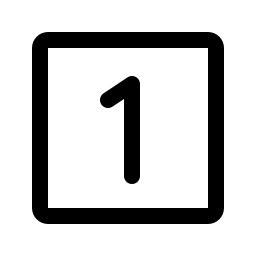Input Data
Javascript Code
Result
Related Tools
Online data processing tool that supports opening text files and Excel spreadsheets, using custom JavaScript to process data, and downloading processing results as text files and Excel spreadsheets.
Online data processing tool that supports opening txt, CSV, and Excel files, and using custom JavaScript code for data processing, output processing results as one or more txt, CSV, or Excel files.
- Input Data : Input text directly in the text box or open the file. Supports opening txt, CSV, and Excel files, and supports opening multiple files. When opening txt and CSV files, you need to select the character set encoding of the file. The supported Excel file formats are xls, xlsx. When reading an Excel file, empty rows are ignored.
- Input Format : The format of the opened file. Auto Detect - Intelligent detection of file format based on file extension. txt - Treat open files as text files. csv - Treat open files as csv files. excel - Treat open files as excel files.
- JavaScript Code : Enter JavaScript code for custom data processing.
- Download : Download the processing result file. For txt and CSV result files, the file character encoding is utf-8. Package the result file into a zip file and download it locally.