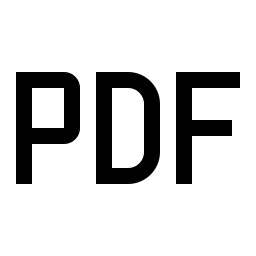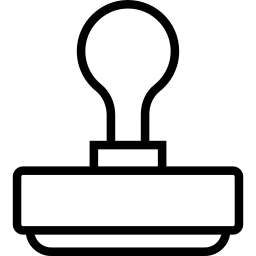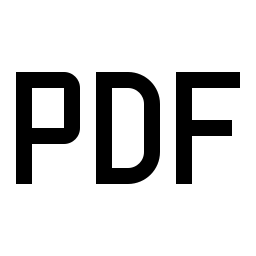Using browser capabilities to split, your files will not be uploaded to the cloud.
click or drag file to here
Generate a PDF file using the selected pages
Split PDF files into fixed pages, with each new file having the same number of pages
File List
| NO. | File | Size | Type | Operation |
|---|
Related Tools
An online PDF file splitting tool that supports specifying the page range of a PDF file in multiple ways to split one PDF file into multiple PDF files.
Online PDF file splitting tool, open the PDF file and split it according to the specified number of pages or a fixed page value. The split PDF file can be downloaded locally.
- Split Type : Support splitting PDF files according to custom and fixed page numbers. Custom Page - Generate a PDF file using the selected page. Fixed Page - Split PDF files according to a fixed number of pages, with each new file having the same number of pages.
- Pages : Fill in the PDF page number to be selected for splitting the file, and the supported formats are 1-10,2n+1,3,5. For the format of an+b, a and b are integers and support both positive and negative numbers. n is a natural number starting from 0. The number of pages filled in cannot exceed the total number of pages in the PDF document.
- Page Count : Filling in numbers greater than or equal to 1 will split the PDF into multiple files based on the number of pages filled in.
- Download : Download the split PDF file locally.
- Clear : Clear the currently open files and split results.