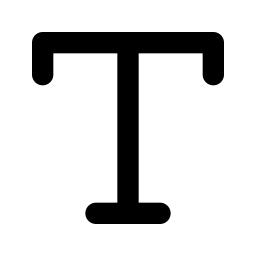click or drag image file to here
After Hiding Text
Related Tools
Online image hiding text tool, which hides input text in the image and supports password protection for hidden text.
Online image hiding text tool, which hides a section of text in an image or decrypts the hidden text in the image. Support setting passwords to protect hidden text in images.
- This tool supports opening images in formats such as jpeg, jpg, png, webp, etc.
- Text Content : When Encrypt, hide the text content in the image. When Decrypt, the hidden text in the image will be displayed here.
- Password : If you fill in a password, the text hidden in the image will be encrypted using the password. Note: Encrypted hidden text must be decrypted using the corresponding password.
- Download : Choose the image download format after hiding the text, supporting PNG and JPEG.
- Encrypt : Hide the input text content in the open image.
- Decrypt : Decrypt the hidden text content in the image.
- Download : Download images with hidden text or decrypted text.