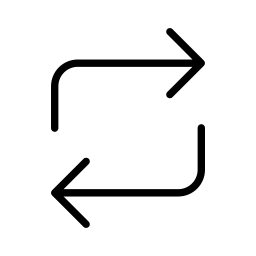click or drag file to here
convert the original image to jpeg format and then modify the DPI
Related Tools
Online modify image DPI tool, support single or batch modify image DPI (dots per inch), support modify jpg, jpeg, png, bmp, webp format images.
Online modify image DPI tool, support single or batch modify image DPI (dots per inch). Support setting custom DPI. This tool supports online modification of images in PNG, JPG, JPEG, BMP, WEBP formats, with a maximum file size of 50MB for a single file, and batch modification of image DPI.
- For batch modification, you can open up to 50 pictures at a time, and the total size of the pictures should not exceed 200MB. Ordinary users can modify up to 1 picture at a time.
- DPI : Set the target DPI of the image, this tool supports to set 72, 96, 150, 200, 300, 350, 500, 1000 and custom DPI. custom DPI range is 1 - 5000.
- Convert : Whether or not to modify the original image to jpeg format and then modify the DPI. webp format is automatically modified to jpeg format.
- Bg Color : The background color to use when converting image formats with transparent backgrounds such as png, webp, etc. to jpeg format.
- You can use PhotoShop, XnView MP and other professional tools to view the DPI information of the modified images.
- This tool has a certain frequency limit, please use this tool reasonably. Anonymous : 30/IP*Hour, Normal user : 30/Hour, VIP : 240/Hour, Senior VIP : 240/Hour.