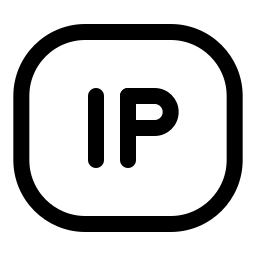The online random MAC address generator supports the generation of 48 bit or 64 bit MAC addresses, and the generation parameters support the setting of case, address format, generation count, limited generation address range, etc.
MAC address (Media access control address), which is an address used to confirm the location of
network
devices. In the OSI model, the second data link layer uses the MAC address
. MAC address is used to uniquely identify a network card in the network. If a device has one or
more network cards, each network card needs and will have a unique MAC address.
The MAC address is usually 48 bits (6 bytes, MAC-48 or EUI-48), such as 08:00:20:0a:8c:6d.
In
the IPv6 scenario, use a 64 bit MAC address (8 bytes, EUI-64), such as 08:00:20:ff:fe:0a:8c:6d.
- Count : Specifies the number of random MAC addresses generated, in the range of 1-1000.
- Click parameters to control the detailed parameters of random MAC address generation.
- Format : Specifies how the generated MAC address is formatted.
- Case : Specifies whether the generated result is upper or lower case.
- Size : Specifies whether a 48 bit (MAC-48 EUI-48) or 64 bit (MAC-64) MAC address is generated.
- Limit Type : Set the limit type, support random generation, specify prefix and specify range. When specifying a prefix, fill in a specific prefix, and all MAC addresses starting with this prefix will be generated. When specifying a range, you can enter a start prefix or a start full address, an end prefix or an end full address, and random addresses will be generated within this range. Note: the address filled in is a hexadecimal character. You can fill in the complete address or part of the address.
- Transmission : Select whether to generate unicast address or multicast address. The last bit of the highest byte of the MAC address indicates the transmission type. 0 is unicast and 1 is multicast. If you have set the transmission type parameter, the transmission type rule must be met when specifying the range or prefix.
- Administration : Choose whether to generate a universally administered address(UAA) or a locally administered addresses (LAA). The penultimate bit of the highest byte of the MAC address indicates the administration type. 0 is the UAA and 1 is the LAA. If you set the administration type parameter, you need to comply with the administration type rules when specifying the range or prefix.
- The MAC address generated by this tool will not be repeated.