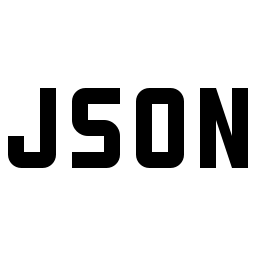The data is processed in the browser and will not be uploaded to the cloud.
click or drag excel,csv file to here
Related Tools
Online Excel to JSON tool, open an Excel or CSV file, convert it to JSON format data, and the converted JSON data supports copying and downloading.
The online Excel to JSON tool supports opening local Excel or CSV file data and converting the opened data into JSON format. The converted JSON data supports downloading locally.
- Format requirements for Excel and CSV file : The first row is column names, which do not support complex multi row or multi column combination column names. The remaining rows are data.
- Open : Open a local Excel or CSV data file with a supported file extension of .xlsx, .csv . The file encoding supported by CSV files is UTF-8.
- Convert : Convert the opened Exel or CSV data into JSON data, and the converted JSON data supports online preview.
- Column : Select columns of the Excel or CSV file data and convert them to JSON format data. At least one column must be selected, all columns are selected by default.
- Format : Format JSON data.
- Compress : Compress JSON data.
- Download : Download the processed JSON data locally, with the encoding of the JSON file being UTF-8.
- Clear : Clear result json data.