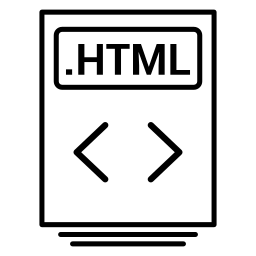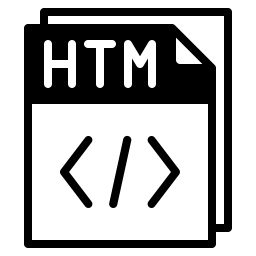Input
Output
Before : 1KB
,
After : 0.5KB
,
Saving : 50%
Related Tools
HTML beautify tools and minify tools online provide one click HTML beautification function and one click HTML minimization function.
- Open : Open the local HTML file, and the supported file encoding is UTF-8.
- Beautify : Beautify / Format the input HTML.
- Minify : Compress the input HTML.
- Download : Download the output HTML locally. The file name is handled.html. The file encoding is UTF-8.
-
HTML Minify Features :
- strip unnecessary whitespace and otherwise collapse it to one space (or newline if it originally contained a newline).
- strip superfluous quotes, or uses single/double quotes whichever requires fewer escapes.
- strip default attribute values and attribute boolean values.
- strip some empty attributes.
- strip default protocols (http:, https: and javascript:).
- strip all comments (preserve conditional comments, e.g. IE versions).
- shorten doctype and meta charset.
- lowercase tags, attributes and some values to enhance gzip compression.