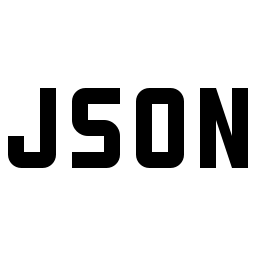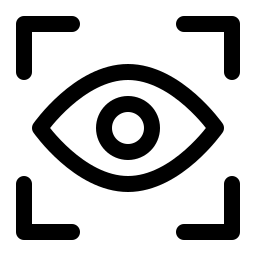Related Tools
Online JSON comparison tool, input two JSON data and compare their differences. The comparison result will indicate missing attributes, different value types, different values, etc.
Online JSON data comparison tool, input two JSON data and compare their differences.
-
JSON data comparison algorithm:
- number : Compare whether they are of the same number type and whether the number values are equal.
- string : Compare whether they are of the same string type and whether the string values are equal.
- boolean : Compare whether they are both boolean types and whether their boolean values are equal.
- null : Compare whether they are both null.
- object : Compare whether they are both object types, whether they have the same properties, and whether the values of each property are equal. Object attribute comparison ignores attribute order.
- array : Compare whether arrays have the same length and whether each element is equal. The array is ordered, and two arrays with the same elements but different orders will be considered unequal.
- In the JSON comparison results, display the total number of differences. It includes categories such as missing attributes, different types, and unequal values. In the comparison results, the details of each difference are listed in detail. Clicking on the item will scroll to the corresponding difference.
- Compare : Compare the differences between the JSON data input on the left and right sides.
- Example : Click on the example to load the sample JSON data.
- Return : Return to the interface for inputting JSON data.
- Clear : Clear the current comparison result and input JSON data.
- This tool supports opening JSON data files with UTF-8 encoding.