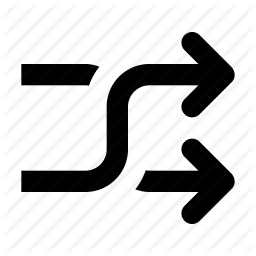Use browser API to check password strength, passwords will not be uploaded to the cloud.
- Single Query
- Batch Query
| Password | |
| Strength | |
| Rating | |
| Suggestions |
Related Tools
Online password strength testing tool, which checks the strength of the input password online. When the input password strength is weak, it provides suggestions to increase the password strength.
Online password strength detection tool, supporting the detection of individual or batch password strength. The test results include password strength, password rating, and improvement suggestions.
- Password Strength : The textual representation of password strength, from high to low, is very strong, strong, general, weak, and very weak.
- Password Rating : The numerical levels of password strength, from high to low, are 5, 4, 3, 2, and 1, respectively.
- Suggestions : When the input password strength is low, provide optional suggestions for enhancing password strength.
-
Methods to increase password strength:
- Password : The password should include numbers, lowercase letters, uppercase letters, special characters, etc. Avoid using common consecutive numbers or characters, such as 123456, hello, etc. Avoid using the same characters multiple times, such as aaaaabbbbccc.
- Length : The password length should not be too short, it is recommended to set it to at least 20 chars.
- Do not use personal information related passwords, such as birthday, ID card number, mobile phone number, etc.