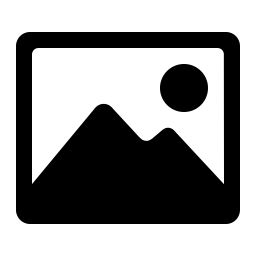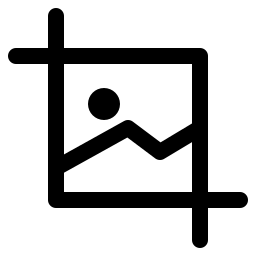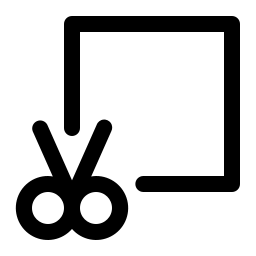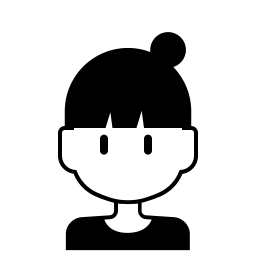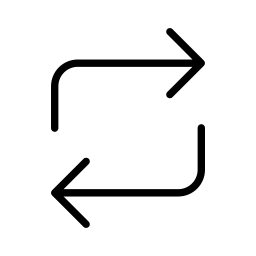click or drag image file to here
Background Color


Before
After
Related Tools
The online intelligent image matting tool supports online one click matting of portraits or main objects in the picture, and supports setting the background of objects.
One click intelligent matting tool online, which supports intelligent matting of portraits or main targets in pictures. You can select the background color of the image to generate the ID photo. This tool supports uploading pictures in JPG, JPEG, BMP and PNG formats, and supports up to 2MB image files.
- Image Requirements : The image pixels are less than 2000x2000. When segmenting portraits, the face should not be too small and should occupy more than 64x64 pixels. When using normal segmentation, the image should be larger than 32x32 pixels. In portrait segmentation mode, if the image does not contain a portrait or the portrait is very small, image matting will result in errors.
- This tool needs to be used after login.
- This tool has a certain frequency limit, please use this tool reasonably. Normal user : 6/Hour, VIP : 30/Hour, Senior VIP : 30/Hour.
- If your image file is too large, you can use our Image Compression Online tool to process it. You can also use the Image Crop tool on this website to crop images.
-
Mode : Select portrait matting or general matting.
Portrait : Portrait matting is to identify the complete contour of the human body in the picture through portrait segmentation and matting technology, and carry out matting processing. It supports entertainment, office, education and other businesses, and is applicable to the replacement of portrait background, human body elimination, human special effects and other scenes.
Normal : Detect the subject in the image and recognize the contour, realize the fine segmentation and matting ability, have a good effect on the hollow subject and complex background, and segment the foreground subject in the image, which is suitable for general scenes such as food and animals. - Background Color : Select the background color of matte composition, and you can select transparent, solid or gradient colors. It can be used to generate id card photos and other scenarios.
-
Example Image :
Portrait Image Matting

Normal Image Matting