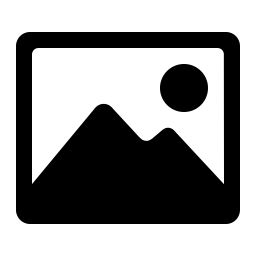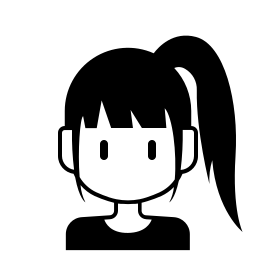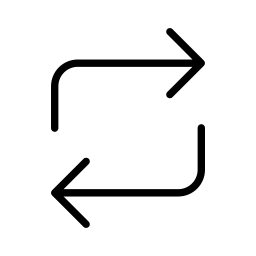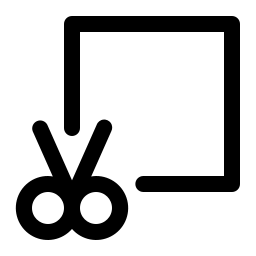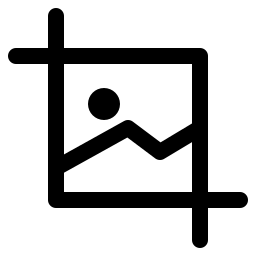click or drag file to here
Related Tools
Online free image crop, you can select and crop part of the image online and download it as a new image. Cropping supports rectangular cropping and circular cropping, and supports custom selection area size.
Image size cropping tool, which provides online image size cropping and avatar making functions. Cropping supports rectangular cropping and circular cropping, and supports custom selection area size. The cropped pictures can be downloaded and saved locally for free.
- Upload Image : Upload the image to be cropped, support JPG, JPEG, PNG, GIF, WEBP and other image formats. The maximum support file size is 50MB.
- Shape : Choose whether to do rectangular cropping or circular cropping. It can be used for cutting ID photos or making avatars. Note: GIF does not support circular cropping.
- Size : The size of the cropped picture. If you select Custom, the height and width filling box will appear, It supports filling in the width and height of the cropped picture. In the case of circular clipping, the minimum values of the filled height and width are used.
- Download : Download the cropped picture or made avatar and save it locally.
- Re Upload : Re upload the image to be cropped.
- File information display area: display the selected picture (produced avatar), original picture file name, file type and file size. Coordinates, width and height of the selected area.