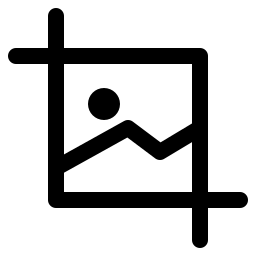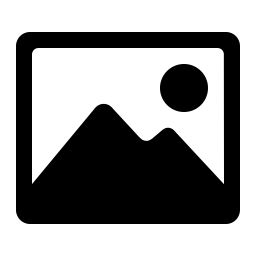Modify image size using browser functionality, files will not be uploaded to the cloud.
Open Folder
image width, measured in pixels, can be empty. Specify a value for width or height, where the aspect ratio remains unchanged when the image size changes. Specify both width and height, and the image will be forcibly scaled to the specified size.
image height, measured in pixels, can be empty.
Result Preview:
Related Tools
Online batch image size modification tool, supporting batch opening of JPEG, JPG, PNG, GIF and webP images, batch modifying the size of images, and downloading the modified images locally.
- This tool supports batch modification of the size of jpeg, jpg, png, gif, svg and webp images, unrestricted file size and number of images.
- Width : Set the width of the image, measured in pixels, and allowed to be empty. Specify a value for width or height, where the aspect ratio remains unchanged when the image size changes. Specify both width and height, and the image will be forcibly scaled to the specified size.
- Height : Set the height of the image, measured in pixels and allowed to be empty.
- Modify : Modify the image size according to the set parameters. When modifying the size of a single image and the image size is less than 20MB, image preview is supported. Batch modification or image file size greater than 20MB will directly download to the local device after modification.
- For non SVG format images, the target width of the image shall not exceed 65535 pixels, the target height shall not exceed 65535 pixels, and the total area of the image shall not exceed 16384 x 16384 pixels. SVG format images have no size limit.