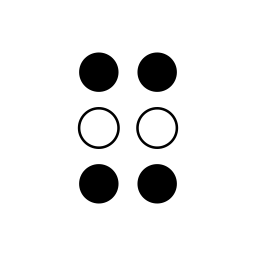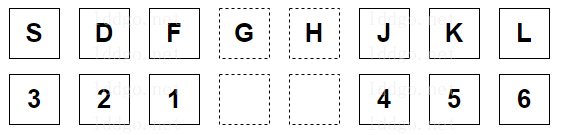
Buffer Zone :
Chars Count :
Related Tools
Online Braille Input Tool, using letter and number keyboards to input Braille online. The input Braille supports 6-dot Braille and 8-dot Braille.
Online Braille Input Tool, using a regular keyboard to input 6-dot Braille and 8-dot Braille.
-
Input Mode : Select the mode for Braille input. This tool supports 6-Dot Normal Braille
input, 6-Dot Half Braille input, 8-Dot Normal Braille
input, 8-Dot Half Braille input
and Normal Text input.
Normal Braille Input Mode : A key represents a point in Braille. A 6-point Braille character consisting of a maximum of 6 keys. An 8-point Braille character consisting of up to 8 keys.
Half Braille Input Mode : A key represents half of the dots in Braille. A Braille character consists of two buttons.
Normal Text Input Mode : Input plain text. - Braille Font : Select the font for displaying Braille. This tool supports regular fonts, 6-point Braille fonts, and 8-point Braille fonts. Choosing different fonts will result in different display effects for the same Braille character.
- Keyboard Settings : This tool supports custom Braille input keys, which require VIP membership.
- When inputting Braille, the input method needs to be in English input mode.
- The Space Key allows you to immediately type the Braille characters in the current buffer.