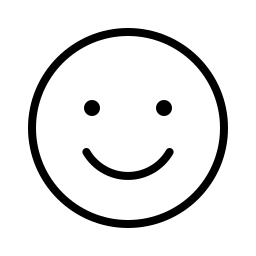- Scroll Text
- Static Text
- Clock
Use \n input line break
Multi line text can be set, single line text does not need to be set
- monospace
- sans-serif
- serif
Normal
Bold
Custom
Yes
No
second
- Horizontal
- Vertical
- Color
- Image
- Left to Right
- Right to Left
- Top to Bottom
- Bottom to Top
second
Related Tools
Online handheld danmaku tool, supporting online generation of handheld danmaku and scrolling LED text. Support setting parameters such as text font, text color, text size, background color, background image, scrolling speed, etc. Support gradient color text, blinking text and other effects.
Online handheld danmaku production tool, supporting online production of handheld danmaku, LED scrolling screen, LED flashing screen, display clock and other functions.
- Danmaku Example :
- Danmaku Type : Select the type of generated danmaku, support scrolling display of text, static display of text, and display of clock.
-
Text : The text displayed in the danmaku.
Danmaku text supports input emoji.
If the danmaku type is clock, the following formatted fields are supported:
- yyyy : Four-digit number representing the year.
- MM : Two-digit number representing the month.
- dd : Two-digit number representing the day of month.
- hh : Two-digit number representing an hour.
- mm : Two-digit number representing minutes.
- ss : Two-digit number representing seconds.
- Example : Hello World\nhh:mm:ss, the sentence and current time will be displayed.
- Settings : Click on Settings to display the interface for setting more parameters.
- Line Height : When the danmaku text consists of multiple lines, the display height of each line of text. Fill in an integer greater than or equal to 1, in pixels.
- Text Color : The color of the danmaku text display. Supports solid color, linear gradient, radial gradient, and conical gradient.
- Text Font : The font used to display danmaku text.
- Font Size : The font size of the text display.
- Font Weight : Set the weight of text display.
- Text Blink : Set whether the text flashes, support setting the flashing time, and the flashing time can control the speed of text flashing.
- Text Direction : Set to display text horizontally or vertically.
- Background Type : Set the background for the danmaku display, supporting the setting of color backgrounds and image backgrounds. The image background supports opening images in formats such as JPEG, PNG, WebP, GIF, etc.
- Share : Save the current danmaku settings, generate a sharing link, and you can share the danmaku link with others. Sharing danmaku requires VIP membership, generate up to 20 shared danmaku. Sharing danmaku does not support image backgrounds.