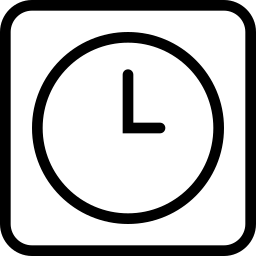Related Tools
Online datetime type conversion tool, supporting TAI time, UTC time, GPS time (GPST), Beidou time (BDT), Unix timestamp, and local time conversion. This tool supports batch conversion, and the conversion results can be downloaded locally.
Online time type conversion tool, supporting mutual conversion of local time, UTC time, TAI time, UNIX timestamp, GPS time (GPST), Beidou time (BDT) and other time types.
- Input Datetime : Input time data, one time per line, supports batch input.
- Input Type : Select the type of input time. This tool supports: local time, UTC time, TAI time, Unix timestamp (seconds), Unix timestamp (milliseconds), GPST time, GPST time (weeks, seconds), GPST time (total seconds), Beidou time, Beidou time (weeks, seconds), Beidou time (total seconds) and other time types.
- Input Format, Output Format : For time types such as local time, UTC time, TAI time, GPST time, Beidou time, etc., the input and output time should be filled in Format a string. If not filled in, it defaults to YYYY-MM-DD HH:mm:ss .
- Output Type : The target type for time conversion, when inputting one time, supports selecting the input type as all. When batch converting, it is necessary to select a specific output time type.
- Local Time : The local time in your current time zone.
- UTC Time : Coordinated Universal Time, also known as Universal Time, World Standard Time, or International Coordinated Time. UTC time has leap seconds. UTC time is the time zone of 0.
- TAI Time : International Atomic Time (TAI) has extremely high stability in the frequency of atomic energy level transitions for certain elements, and can use the atomic second of energy level transitions based on cesium atoms (Cs 132.9) as the time scale. TAI was established by the International Bureau of Time in 1971 and is now maintained by the time department of the International Bureau of Weights and Measures (BIPM). It processes data from approximately 240 freely operating atomic clocks in around 60 laboratories worldwide, The establishment of the International Time Standard is called International Atomic Time (TAI). The starting point of TAI is defined as follows: take the moment of January 1, 1958 at 00:00:00 Universal Time (UT) as the TAI of the same year, month, and day at 00:00:00. TAI time has no leap seconds.
- UNIX Timestamp : Unix timestamp is the number of seconds that have passed since January 1, 1970 (midnight UTC/GMT), without considering leap seconds.
-
GPS Time : Also known as GPST, is an atomic time reference composed of
GPS onboard atomic clocks and ground monitoring station atomic clocks. It maintains a
constant difference of 19 seconds from International Atomic Time,
And it will be consistent with UTC on January 6, 1980 at midnight according to the GPS
standard epoch. GPST time has no leap seconds.
The week number roll over of GPS Time is 8192 weeks, approximately 157 years. The next week roll over will occur in the year 2137. (13 bit week number). The week number roll over cycle of some old frequency bands is 1024 weeks, approximately 19.6 years. The week number roll over occurred in 1999, 2019, and 2038 respectively. (10 bit week number). This tool does not involve week number roll over, meaning that both input and output are complete weeks. -
Beidou Time : Beidou Time (BDT) is an astronomical term, which is a type of atomic time that
accumulates continuously in the International System of Units (SI) second as the basic unit,
without the need for second adjustment. The starting epoch is Coordinated Universal Time
(UTC) 00:00:00 on January 1, 2006, and it is counted in terms of weeks and seconds within a
week.
The time reference used by BDS is Beidou Time (BDT), and the jump second information between
BDT and UTC is broadcasted in the navigation message played by the satellite. In addition,
due to the influence of leap seconds, there is a total of 14 seconds of positive leap
seconds from the starting time of GPST on January 6, 1980 at 00:00:00 to the starting time
of BDT on January 1, 2006 at 00:00:00, So there is a 14 second difference between BDT and
GPST cycles. Beidou time has no leap seconds.
The week number roll over of Beidou time is 8192 weeks, approximately 157 years. The next week roll over will occur in 2163. This tool does not involve week number roll over, meaning that both input and output are complete weeks. -
Galileo System Time : Galileo runs on Galileo System Time (GST), which is under
responsibility of the Galileo Mission Segment (GMS). GST is fixed on the ground at the
Galileo Control Centre in Fucino (Italy) by the Precise Timing Facility (PTF), based on the
average of different atomic clocks.
The GST start epoch is 00:00 UT on Sunday 22nd August 1999 (midnight between 21st and 22nd
August). At the start epoch, GST was ahead of UTC by 13 seconds.
Galileo System Time has no leap seconds insertion or deletion.
The week number roll over of Galileo System time is 4096 weeks, approximately 78 years. The next week roll over will occur in 2078. This tool does not involve week number roll over, meaning that both input and output are complete weeks. - GLONASS System Time : GLONASST (GLONASS Time) is based on UTC(SU) and includes leap second insertion or deletion. GLONASST is also aligned to the local time.
- Julian Date(JD) : The Julian date (JD) of any instant is the Julian day number plus the fraction of a day since the preceding noon in Universal Time. Julian dates are expressed as a Julian day number with a decimal fraction added. The Julian day number (JDN) is the integer assigned to a whole solar day in the Julian day count starting from noon Universal Time, with Julian day number 0 assigned to the day starting at noon on Monday, January 1, 4713 BC, proleptic Julian calendar (November 24, 4714 BC, in the proleptic Gregorian calendar), a date at which three multi-year cycles started (which are: Indiction, Solar, and Lunar cycles) and which preceded any dates in recorded history. For example, the Julian day number for the day starting at 12:00 UT (noon) on January 1, 2000, was 2451545. This tool supports Julian dates after 00:00:00 UTC on January 1, 1970.
- Modified Julian Date (MJD) : The Modified Julian Date (MJD) was introduced by the Smithsonian Astrophysical Observatory in 1957 to record the orbit of Sputnik via an IBM 704 (36-bit machine) and using only 18 bits until August 7, 2576. MJD is the epoch of VAX/VMS and its successor OpenVMS, using 63-bit date/time, which allows times to be stored up to July 31, 31086, 02:48:05.47. The MJD has a starting point of midnight on November 17, 1858, and is computed by MJD = JD − 2400000.5 . This tool supports Modified Julian dates after 00:00:00 UTC on January 1, 1970.
- UTC Decimal Year : Decimal Year is the date converted to "year" as the unit of numerical form, including integer and decimal parts, to facilitate mathematical calculations or time intervals for accurate representation. Calculation formula: decimal year = year + ( day of year - 1 + the time of day (in units of days)) / the number of days in the year. The number of days in a year is 365 in a normal year and 366 in a leap year. Converts the UTC time corresponding to the input time to a decimal year.
- Local Decimal Year : Converts the local time corresponding to the input time to a decimal year.
- UTC Day of Year : The year and day of year in UTC time. When converting to other formats, the time field will be set to 00:00:00.
- Local Day of Year : The year and day of year in local time. When converting to other formats, the time field will be set to 00:00:00.
-
UTC time leap seconds.
UTC Time Local Time TAI-UTC GPST-UTC GST-UTC BDT-UTC -
Custom input format time format string.
Field Example Description YY 01 Two-digit year YYYY 2001 Four-digit year M 1-12 Month, beginning at 1 MM 01-12 Month, 2-digits MMM Jan-Dec The abbreviated month name MMMM January-December The full month name D 1-31 Day of month DD 01-31 Day of month, 2-digits H 0-23 Hours HH 00-23 Hours, 2-digits h 1-12 Hours, 12-hour clock hh 01-12 Hours, 12-hour clock, 2-digits m 0-59 Minutes mm 00-59 Minutes, 2-digits s 0-59 Seconds ss 00-59 Seconds, 2-digits S 0-9 Hundreds of milliseconds, 1-digit SS 00-99 Tens of milliseconds, 2-digits SSS 000-999 Milliseconds, 3-digits Z -05:00 The offset from UTC, ±HH:mm ZZ -0500 The offset from UTC, ±HHmm A AM PM Post or ante meridiem, upper-case a am pm Post or ante meridiem, lower-case Do 1st... 31st Day of Month with ordinal X 1410715640.579 Unix timestamp x 1410715640579 Unix ms timestamp -
Custom output format time format string.
Field Example Description YY 01 Two-digit year YYYY 2001 Four-digit year M 1-12 Month, beginning at 1 MM 01-12 Month, 2-digits MMM Jan-Dec The abbreviated month name MMMM January-December The full month name D 1-31 Day of month DD 01-31 Day of month, 2-digits d 0-6 The day of the week, with Sunday as 0 dd Su-Sa The min name of the day of the week ddd Sun-Sat The short name of the day of the week dddd Sunday-Saturday The name of the day of the week H 0-23 Hours HH 00-23 Hours, 2-digits h 1-12 Hours, 12-hour clock hh 01-12 Hours, 12-hour clock, 2-digits m 0-59 Minutes mm 00-59 Minutes, 2-digits s 0-59 Seconds ss 00-59 Seconds, 2-digits SSS 000-999 Milliseconds, 3-digits Z -05:00 The offset from UTC, ±HH:mm ZZ -0500 The offset from UTC, ±HHmm A AM PM Post or ante meridiem, upper-case a am pm Post or ante meridiem, lower-case Q 1-4 Quarter Do 1st... 31st Day of Month with ordinal k 1-24 The hour, beginning at 1 kk 01-24 The hour, 2-digits, beginning at 1 X 1360013296 Unix Timestamp in second x 1360013296123 Unix Timestamp in millisecond