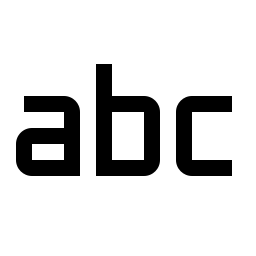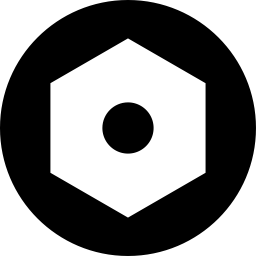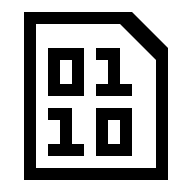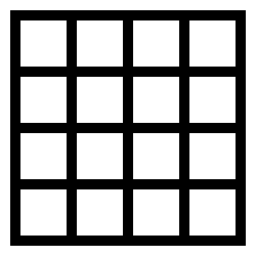Related Tools
The string unicode converter tool online supports the mutual conversion of string and unicode code point. The conversion supports setting whether to keep ASCII characters and processing multi byte unicode code point.
- Input Content : input string or unicode code point to be converted.
-
Mode : Select the conversion mode of string to unicode.
Keep ASCII : Indicates that characters other than ASCII are converted into corresponding unicode code point, and ASCII characters remain unchanged.
Keep Latin1 : Indicates that characters other than Latin1 are converted into corresponding unicode code point, and Latin1 characters remain unchanged.
No Keep : Indicates that all input characters are converted to unicode code point. -
String to Unicode : Converts the input string to unicode code point using the selected mode.
If the unicode code point is between 0-65535, it will be encoded in the form of \uxxxx.
If the unicode code point is greater than 65535 (unicode code point more than 2 bytes), it will be encoded in the form of \u{xxxx...}. -
Unicode to String : Converts the input unicode code point into a normal string.
Non unicode code point remain unchanged.
The supported unicode code point form is \uxxxx (where xxxx is a hexadecimal character with a length equal to 4), Or \u{x...} (where x... is a hexadecimal character with a length greater than or equal to 1). - Example : Input content asdf我𠮷, use Keep ASCII Mode, The result is asdf\u6211\u{20bb7}.