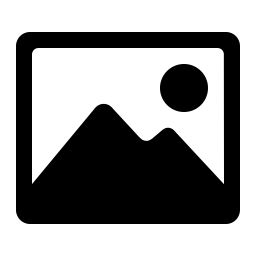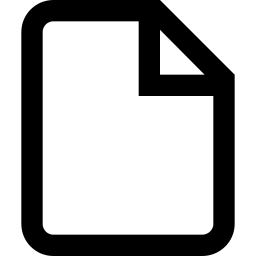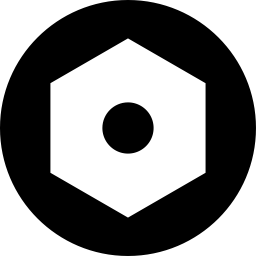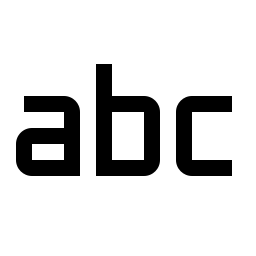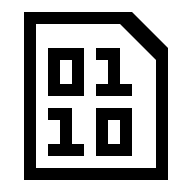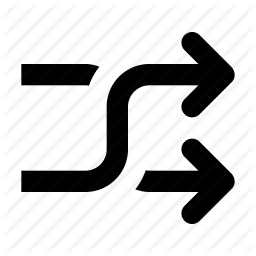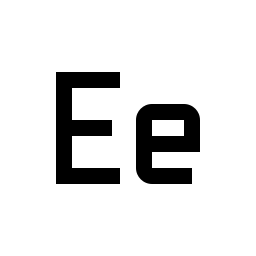Related Tools
Provides the function of converting string to Base64. Base64 encoding converts binary data into string. The tool converts strings to binary data using the selected character set. ASCII character set: select the default UTF-8 character set.
- Algorithm : Select the algorithm for Base64 conversion. This tool supports the base64 (RFC4648), base64url (RFC4648-URLSAFE), and base64mime (RFC2045) algorithms.
- Charset : Select the character set parameters to use. Use this character set for string <-> byte array<-> base64 string conversion.
- New Line : When performing string to Base64 conversion, if the input string is multiple lines, the selected CRLF (two characters) or LF (one character) characters will be used for line feed. LF character is used by default. Newline characters can affect the resulting Base64 string results. Base64 to string conversion does not use this parameter.
- Download : Download the conversion result locally and the downloaded file encoding is UTF-8.
- You can also directly use the File base64 converter tool to process text files.