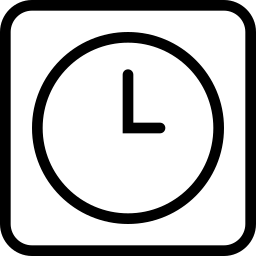- Single Convert
- Batch Convert
- Second
- MilliSecond
| Local Time | |
| UTC Time |
Click to copy, for more time zones, please use batch conversion
- Local Time
- UTC+00:00
- UTC-12:00
- UTC-11:00
- UTC-10:00
- UTC-09:30
- UTC-09:00
- UTC-08:00
- UTC-07:00
- UTC-06:00
- UTC-05:00
- UTC-04:00
- UTC-03:30
- UTC-03:00
- UTC-02:00
- UTC-01:00
- UTC+01:00
- UTC+02:00
- UTC+03:00
- UTC+03:30
- UTC+04:00
- UTC+04:30
- UTC+05:00
- UTC+05:30
- UTC+05:45
- UTC+06:00
- UTC+06:30
- UTC+07:00
- UTC+08:00
- UTC+08:45
- UTC+09:00
- UTC+09:30
- UTC+10:00
- UTC+10:30
- UTC+11:00
- UTC+12:00
- UTC+12:45
- UTC+13:00
- UTC+14:00
| Timestamp (Second) | |
| Timestamp (Millisecond) |
Click to copy
- Timestamp to Time
- Time to Timestamp
- Second
- Millisecond
- Local Time
- UTC+00:00
- UTC-12:00
- UTC-11:00
- UTC-10:00
- UTC-09:30
- UTC-09:00
- UTC-08:00
- UTC-07:00
- UTC-06:00
- UTC-05:00
- UTC-04:00
- UTC-03:30
- UTC-03:00
- UTC-02:00
- UTC-01:00
- UTC+01:00
- UTC+02:00
- UTC+03:00
- UTC+03:30
- UTC+04:00
- UTC+04:30
- UTC+05:00
- UTC+05:30
- UTC+05:45
- UTC+06:00
- UTC+06:30
- UTC+07:00
- UTC+08:00
- UTC+08:45
- UTC+09:00
- UTC+09:30
- UTC+10:00
- UTC+10:30
- UTC+11:00
- UTC+12:00
- UTC+12:45
- UTC+13:00
- UTC+14:00
Related Tools
UNIX timestamps and time are converted to each other. UNIX timestamp (UNIX epoch, UNIX time, POSIX time or UNIX timestamp in English) is the number of seconds elapsed since January 1, 1970 (midnight of UTC / GMT), regardless of leap seconds.
UNIX timestamp converter tool supports the mutual conversion of time and UNIX timestamp. Time displays local time (current time zone time) and UTC time. UNIX timestamps support second and millisecond units.
-
Single Convert : Input a single Unix Timestamp and convert it to a time string.
Input a single time string and convert it to Unix Timestamp.
- UNIX timestamp to time: fill in the timestamp to be converted in the timestamp input box. After filling in, select the timestamp unit. Click Convert to convert UNIX timestamp to time.
- Time to UNIX timestamp: fill in the time to be converted in the time input box. The supported time formats are 2022-01-10 19:21:59 and 2022-01-10 19:21:59.123, After filling in, click Convert to convert the time to UNIX timestamp.
-
Batch Convert : Input multiple times or timestamps to convert time formats.
The input and output timestamps support seconds and milliseconds. The input and output
time support custom time formatting strings and time zones.
Batch conversion supports local time and all UTC time zones.
- When converting batch time to timestamp, if the Time Format contains time zone information (Z or ZZ), the time zone information in the time format will be used, ignoring the selected time zone information in the Time Zone.
-
Custom input format time format string.
Field Example Description YY 01 Two-digit year YYYY 2001 Four-digit year M 1-12 Month, beginning at 1 MM 01-12 Month, 2-digits MMM Jan-Dec The abbreviated month name MMMM January-December The full month name D 1-31 Day of month DD 01-31 Day of month, 2-digits H 0-23 Hours HH 00-23 Hours, 2-digits h 1-12 Hours, 12-hour clock hh 01-12 Hours, 12-hour clock, 2-digits m 0-59 Minutes mm 00-59 Minutes, 2-digits s 0-59 Seconds ss 00-59 Seconds, 2-digits S 0-9 Hundreds of milliseconds, 1-digit SS 00-99 Tens of milliseconds, 2-digits SSS 000-999 Milliseconds, 3-digits Z -05:00 The offset from UTC, ±HH:mm ZZ -0500 The offset from UTC, ±HHmm A AM PM Post or ante meridiem, upper-case a am pm Post or ante meridiem, lower-case Do 1st... 31st Day of Month with ordinal X 1410715640.579 Unix timestamp x 1410715640579 Unix ms timestamp -
Custom output format time format string.
Field Example Description YY 01 Two-digit year YYYY 2001 Four-digit year M 1-12 Month, beginning at 1 MM 01-12 Month, 2-digits MMM Jan-Dec The abbreviated month name MMMM January-December The full month name D 1-31 Day of month DD 01-31 Day of month, 2-digits d 0-6 The day of the week, with Sunday as 0 dd Su-Sa The min name of the day of the week ddd Sun-Sat The short name of the day of the week dddd Sunday-Saturday The name of the day of the week H 0-23 Hours HH 00-23 Hours, 2-digits h 1-12 Hours, 12-hour clock hh 01-12 Hours, 12-hour clock, 2-digits m 0-59 Minutes mm 00-59 Minutes, 2-digits s 0-59 Seconds ss 00-59 Seconds, 2-digits SSS 000-999 Milliseconds, 3-digits Z -05:00 The offset from UTC, ±HH:mm ZZ -0500 The offset from UTC, ±HHmm A AM PM Post or ante meridiem, upper-case a am pm Post or ante meridiem, lower-case Q 1-4 Quarter Do 1st... 31st Day of Month with ordinal k 1-24 The hour, beginning at 1 kk 01-24 The hour, 2-digits, beginning at 1 X 1360013296 Unix Timestamp in second x 1360013296123 Unix Timestamp in millisecond
Get current timestamp in programming language
| Lang | Timestamp |
|---|---|
| Bash |
|
| C |
|
| C# |
|
| C++ |
|
| Dart |
|
| Golang |
|
| Groovy |
|
| Dart |
|
| Java |
|
| JavaScript |
|
| Kotlin |
|
| Lua |
|
| MySQL |
|
| Objective-C |
|
| Perl |
|
| PHP |
|
| Python |
|
| Ruby |
|
| Rust |
|
| Scala |
|
| SQLite |
|
| TypeScript |
|