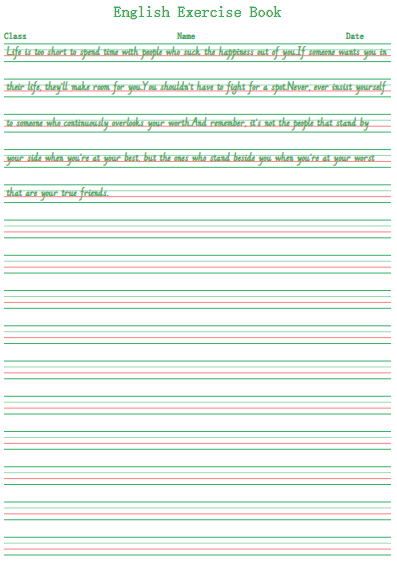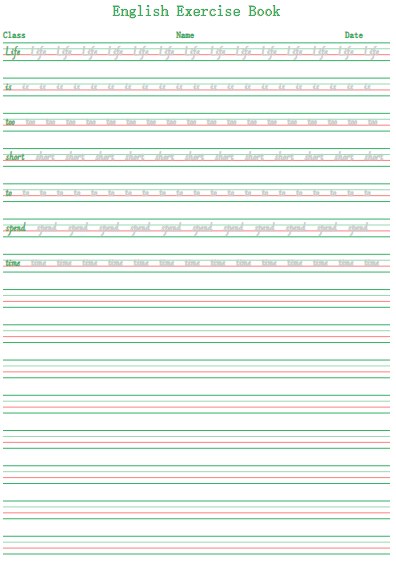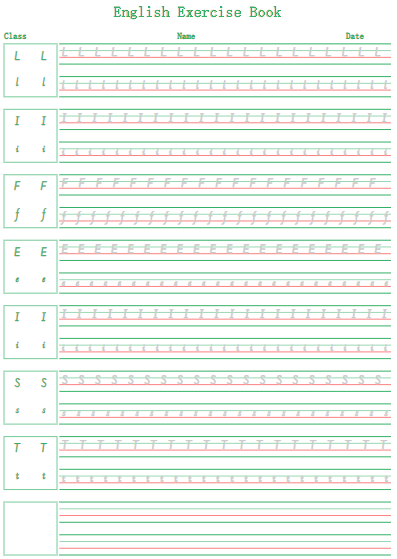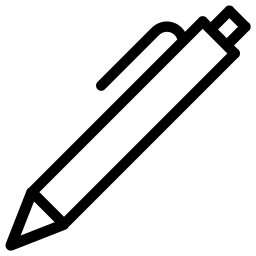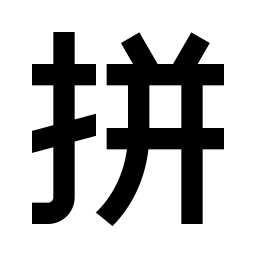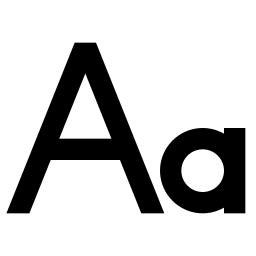Common Copybook
Chinese Character Copybook
Math Copybook
Related Tools
Online copybook generator, generating various copybooks online, such as tracing copybooks, stroke order copybooks, blank copybooks, pinyin copybooks, etc. The styles of copybooks support various styles such as Tian, Mi, X, Hui, etc. The generated script supports downloading and printing.
-
Processing of multiple pinyin in copybook : If the generated copybook includes pinyin
of Chinese characters, it will encounter the problem of polyphonic characters.
The default pinyin for Chinese characters is used in the copybook. If the default pinyin is
incorrect, you can use pinyin prompts to input custom pinyin.
Example input text : 三百六十行{{háng}},我最行 ,The first 行 will use
pinyinháng, the second 行 will use default pinyin xíng .
You can use the Chines
to Pinyin tool on this website to select the polyphonic pinyin of the text.
The parameter settings for the Chinese to Pinyin tool are as follows:
- Style : With Tone
- Raw Text : Custom
- Format : {{raw}}{{{{pinyin}}}}
- Heteronym : Open
- Click the Parameters button and set the Splitter character to empty (the default Splitter character is a space).
- After clicking Convert, the conversion result will highlight the polyphonic characters. Click on the highlighted pinyin, select the correct pinyin, and then copy the conversion result to the input text in the copybook.
- You can read and use locally installed fonts in Copybook Generator. You can use our Local Font Preview Online tool to see all local fonts and how they will look like. The font family shown in the font preview are the same as the fonts used in Copybook Generator.
- Empty Copybook : Generate empty grid paper, support setting page parameters, header and footer parameters, grid type, pinyin type, and other parameters to generate blank grid fonts.
- Pen Control Copybook : Generate a copybook for pen control training, which can specify the images used for pen control training.
- Chinese Character Copybook : Generate copybook of Chinese characters. Support the selection of fonts, page parameters, page headers, footers, and other parameters to generate Chinese character copybook.
- Chinese Character Copybook With Pinyin : Generate a Chinese character copybook with pinyin.
- Chinese Character Stroke Copybook : Generate a Chinese character stroke order copybook. Display complete Chinese characters and their stroke order.
- Chinese Radicals Copybook : Extract the radicals of input Chinese characters and generate radicals character copybook.
- Chinese Article Copybook : Generate Chinese character article copybook, support setting parameters such as paragraph alignment.
- Chinese Article with Pinyin Copybook : Generate Chinese character articles with pinyin character copybook.
- Chinese Vertical Article Copybook : Generate vertical Chinese character article copybook, support setting parameters such as paragraph alignment.
- Chinese Vertical Article with Pinyin Copybook : Generate vertical Chinese character articles with pinyin character copybook.
- Number Copybook : Generate Arabic numeral practice copybook.
- Mathematical Calculation Exercise : Randomly generate addition, subtraction, multiplication, and division exercise questions, which can help students practice addition, subtraction, multiplication, and division calculations.
- English Empty Copybook : Generate a blank copybook suitable for writing English.
- English Article Copybook : Generate English article copybook, supporting the selection of multiple fonts.
- English Words Copybook : Generate English word copybook, supporting the selection of multiple fonts.
- English Letters Copybook : Generate an English letter copybook.