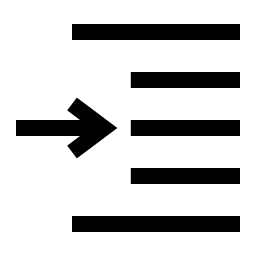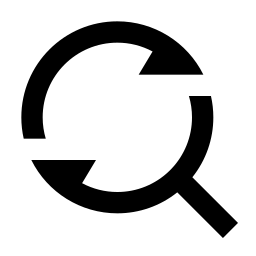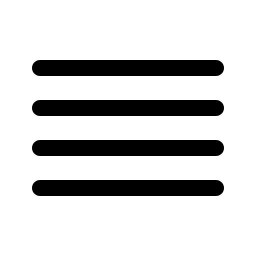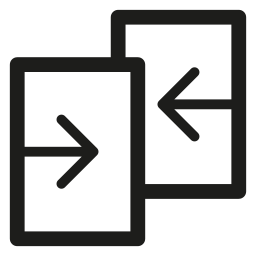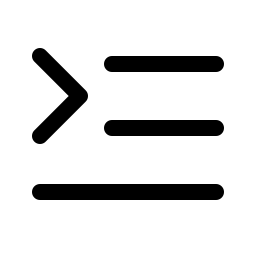Related Tools
Online text de duplication tool to remove globally repeated lines or continuous repeated lines. Support custom line split characters, whether to remove the blank space at the beginning and end of the line and other custom parameters.
- The default de duplication parameter is : Remove all duplicate lines in the input content (duplicate lines are not required to be continuous), use newline separation for input and results, automatically remove blank characters at the beginning and end of the line, remove blank lines, and retain the line order of the input content.
-
Custom :
- Mode : Choose whether to remove all duplicate lines or only those that appear consecutively.
- Input Split : Use the input split to split the input into multiple lines of text. Default use\n(newline). You can also use other characters. Such as,, (space).
- Result Split : Use the result split to convert the multiple lines of text (after de duplication) into the result.Default use \n(newline), You can also use other characters. Such as,, (space).
- Trim Line : Whether to automatically remove the blank at the beginning and end of the line and then compare whether the text line is duplicated.
- Empty Line : Select how to handle blank lines in the input. Delete - Delete all blank lines in the input. Deduplicate - Blank lines are processed according to the de duplication rules. Preserve - Keep all blank lines.
- Order : Select whether to sort the processing results.
- Open File : Open the local text file, and the supported file encoding is UTF-8. If your file is not encoded like this, you can open it in another editor and copy it into the input.
- Download : Download the processing results locally.
-
Use Example:
-
Remove duplicated words : The parameters used are Mode - Remove All Duplicate Lines,
Input Split - ,, Result Split -
,, Trim Line - Yes,
Empty Line -
Delete, Order - No Order.
Input : dog,cat,fish,cat,cow
Output : dog,cat,fish,cow -
Remove duplicate text lines and sort : The parameters used are Mode - Remove All Duplicate Lines, Input Split -
\n(newline), Result Split - \n(newline),
Trim Line - Yes, Empty Line - Delete, Sort - Asc.
Inputaword hello love cat zero hello
Outputaword hello love cat zero
-
Remove duplicated words : The parameters used are Mode - Remove All Duplicate Lines,
Input Split - ,, Result Split -
,, Trim Line - Yes,
Empty Line -
Delete, Order - No Order.