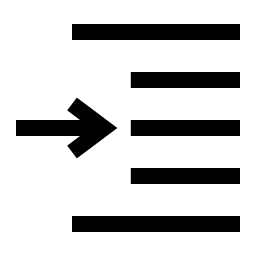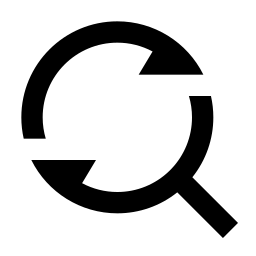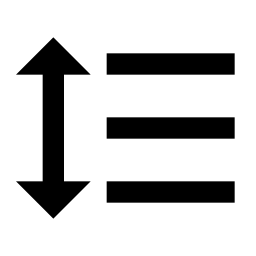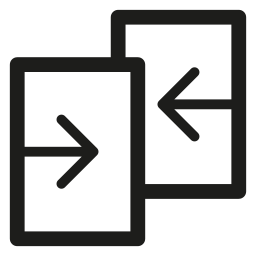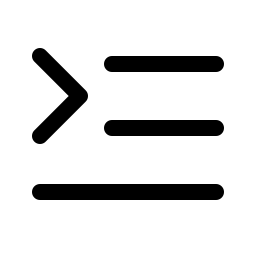Related Tools
Add line numbers to multi line text online. You can customize the format of adding line numbers, whether they are aligned, and appear at the beginning or end of the line.
- Style : A set of built-in basic line number styles.
- Custom : Click Custom, and the user-defined parameters for adding line numbers will be displayed. You can control the prefix, suffix, ascending or descending order of line numbers, and whether to fill 0 to align line numbers. You can also control whether line numbers appear at the beginning or end of a line, and whether blank lines add line numbers. If you select a Style after filling in the custom parameters, the specific parameters of the style will override the custom parameters.
- Open File : Open the local text file, and the supported file encoding is UTF-8. If your file is not encoded like this, you can open it in another editor and copy it into the input.
- Download : Download the processing results locally.