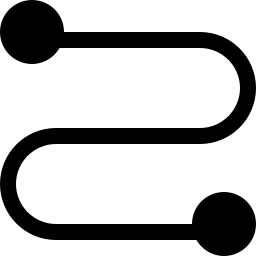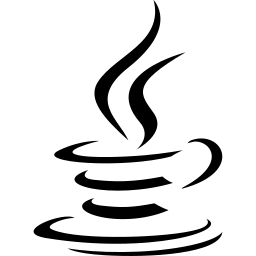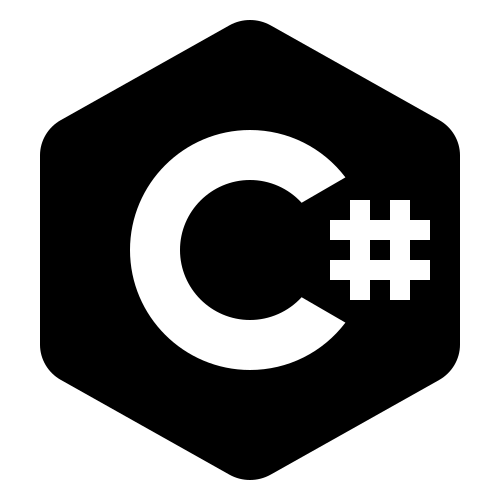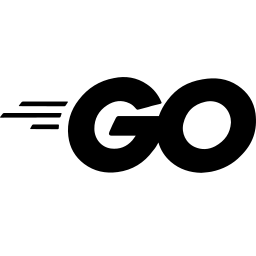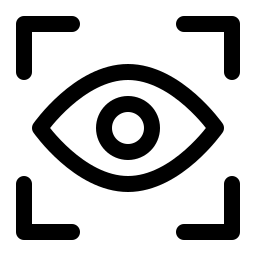Related Tools
JSON Format/JSON Parse Online tool support online verification of JSON data format, formatting JSON data display, parsing JSON data, compressing JSON data and escaping JSON data. JSON data source supports inputting strings, opening local files and opening URLs.
JSON Format/JSON Parse Online tool support online parsing and format verification of JSON string, JSON file and JSON URL data. At the same time, it supports view of JSON data, JSON data compression, JSON data escape and removal of escape.
- JSON Editor Mode: Codesupports colorized code,inspect JSON,format and compact JSON,repair JSON. Form all fields can be expanded and closed. Textsupports format and compact JSON,repair JSON. Treesupports change, add, move, remove, and duplicate fields and values. View read only tree mode. Previewsupports handle large JSON documents up to 500 MiB.
-
Default JSON Editor Mode is Code Mode.
 The button is a format button,
which can format / beautify JSON data.
The button is a format button,
which can format / beautify JSON data.
 The button is a compression
button, which can compress JSON data.
Other button related functions can view the corresponding tooltip prompt.
The button is a compression
button, which can compress JSON data.
Other button related functions can view the corresponding tooltip prompt.
- Openbutton can load JSON data from local files or remote URLs. The default character set is UTF-8. If there is garbled code after loading JSON, please check the encoding of the file or the character setting in the mime of the URL.
- escape or unescape ",\.