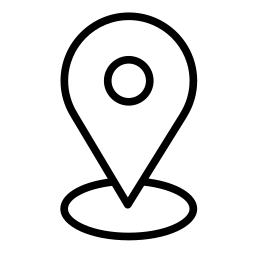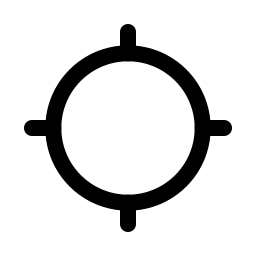Unit :
The number of digits reserved after the decimal point
Related Tools
The decimal degrees and degrees minutes seconds converter tool permits the user to convert latitude and longitude between decimal degrees and degrees, minutes, and seconds. Conversion supports single conversion and batch conversion.
- Input Coordinates : Enter the longitude and latitude coordinates, one record per line, and you can enter multiple lines. You can enter only longitude or latitude. Longitude and latitude are separated by commas. Important note: Please refer to the following examples and input data in the correct format.
-
Input Coordinates Examples :
Example One - Input longitude only (To Degree Minute Second)
Example Two - Input longitude and latitude (To Degree Minute Second)123.456789°
Example Three - Multiline record (To Degree Minute Second)123.456789°,-30.1098°
Example Four - Input degrees, minutes and seconds (To Decimal Degree)123.456789°,-30.1098° -45.456789°,0.1098°
Example Five - Input degrees, and seconds (To Decimal Degree)-45°27'24.440400",0°6'35.280000"
Example Six - Input seconds (To Decimal Degree)-45°24.440400",0°35.280000"
Example Seven - Input Degree Minute (To Degree, Longitude First)5",0°35.280000"12327.40734 , -3006.58800 -
Input Format, Output Format : This tool supports degree, degree minute second, and degree
minute formats. The detailed descriptions of each format are as follows:
Degree : Input floating-point numbers in degrees, the ° symbol at the end can be omitted. One line supports inputting multiple values, separated by commas.
Degree Minute Second : Input degrees, degrees minutes, degrees seconds, minutes seconds, degrees minutes seconds and other formats. The ° ' " symbol at the end cannot be omitted. Multiple values can be entered on a single line and separated by commas.
Degree Minute : NMEA format, longitude format is dddmm.mmmmm, latitude format is ddmm.mmmmm, and the number of decimal places is set by the precision parameter. A maximum of 2 values can be entered on a single line, and the parameter must be used to select whether longitude or latitude comes first. - Precision : The number of digits reserved after the decimal point of the conversion result. The precision range is [0,10]. After data calculation, infinite Repeating decimal or non Repeating decimal may be generated. At this time, you need to set the precision parameters correctly to get the accuracy results that meet your requirements. For example 5"convert to degree, then convert to degree minute second.
- Convert : Convert the input latitude and longitude data from input format to output format.
- Download : Download the conversion results locally. The encoding of the downloaded file is UTF-8.
- 1° = 60' = 3600" .
-
Longitude range is [-180°,180°], Latitude range is [-90°,90°].
This tool only converts longitude and latitude data, and does not check whether the value is within the range.